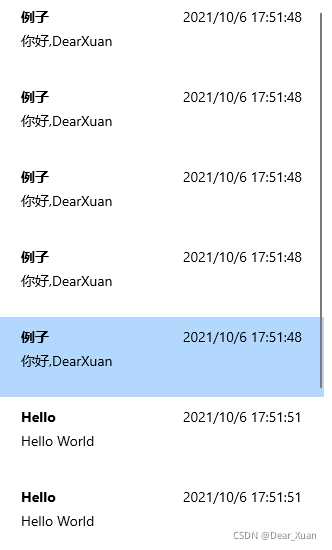在制作UWP个人项目时需要用到数据绑定,网上的教程大都不全,特此记录下自己使用的方法.
指定一个类用来保存数据,以我自己的项目为例,需要定义“邮件”类.
MailSystem_UWP.Bean.Email
1 2 3 4 5 6 7 8 9 10 11 12 13 14 15 16 17 18 19 20 21 22 23 24 25 26 27 28 29 30 31 32 33 34 35 36 37 38 39 40 41 42 43 44 45 46 47 48 49 50 51 52 53 54 55 56 57 58 59 60 61 62 63 64 namespace MailSystem_UWP.Bean { public class Email { public enum STATE { Delivery = 0 , RecipientNotFound = 1 , Deleted = 2 } public int id { get ; set ; } public string sender { get ; set ; } public string receiver { get ; set ; } public string title { get ; set ; } public string content { get ; set ; } public DateTime time { get ; set ; } public STATE state { get ; set ; } public Email () public Email (MySqlDataReader reader ) { LoadFromReader(reader); } public void LoadFromReader (MySqlDataReader reader ) { id = reader[0 ].ToString().ToInt(); sender = reader[1 ].ToString(); receiver = reader[2 ].ToString(); title = reader[3 ].ToString(); content = reader[4 ].ToString(); time = reader.GetDateTime(5 ); state = (STATE)reader[6 ].ToString().ToInt(); } public string GetDescription () { return (content.Length <= Value.UserForm.DESCRIPTION_MAX_LENGTH ? content : content.Substring(0 , Value.UserForm.DESCRIPTION_MAX_LENGTH) + "..." ) + "\n" ; } } }
为绑定源定义集合
1 private static ObservableCollection<Email> data = new ObservableCollection<Email>();
当UWP进行了页面跳转,即使使用GoBack()来返回,原页面也会重新加载,因此建议使用静态类来避免数据丢失,并且修改集合时也不需要获取MainPage的实例
在xaml文件头定义命名空间
由于我的Email类在MailSystem_UWP.Bean下,因此定义该命名空间为local
1 xmlns:local="using:MailSystem_UWP.Bean"
在xaml文件的Page标签内定义模板
1 2 3 4 5 6 7 8 9 <Page.Resources > <DataTemplate x:Key ="EMAIL" x:DataType ="local:Email" > <Grid Height ="80" Margin ="0,0,0,0" > <TextBlock HorizontalAlignment ="Left" Margin ="10,10,0,0" Text ="{x:Bind title}" TextWrapping ="Wrap" VerticalAlignment ="Top" FontWeight ="Bold" /> <TextBlock Margin ="0,10,10,0" Text ="{x:Bind time}" TextWrapping ="Wrap" VerticalAlignment ="Top" HorizontalAlignment ="Right" Width ="auto" FontWeight ="Normal" /> <TextBlock HorizontalAlignment ="Left" Margin ="10,34,0,10" Text ="{x:Bind content}" TextWrapping ="Wrap" Width ="408" /> </Grid > </DataTemplate > </Page.Resources >
{x:Bind name}指向绑定源的name属性,你需要实现name的get和set方法,像这样
1 public int id { get ; set ; }
对于非字符串变量,例如System.DateTime,系统会自动调用toString()
DataTemplate内即为数据模板,ListView会根据模板逐一添加控件
现在为ListView加上ItemTemplate属性
1 2 3 4 5 6 7 8 9 10 <ListView x:Name ="listView" ItemTemplate ="{StaticResource EMAIL}" HorizontalAlignment ="Left" Width ="325" Margin ="0,55,0,0" Background ="White" SelectionChanged ="onSelectionChange" IsItemClickEnabled ="True" ItemClick ="onItemClick" />
在MainPage的构造函数里绑定数据源
1 2 3 4 5 public MainPage (){ this .InitializeComponent(); listView.ItemsSource = data; }
直接为data添加数据,ListView中会自动更新
1 2 3 4 5 6 data.Clear(); for (int i = 0 ; i < emails.Count; i++){ data.Add(emails[i]); }
MailSystem.Bean.Email
1 2 3 4 5 6 7 8 9 10 11 12 13 14 15 16 17 18 19 20 21 22 23 24 25 26 27 28 29 30 31 32 33 34 35 36 37 38 39 40 41 42 43 44 45 46 47 48 49 50 51 52 53 54 55 56 57 58 59 60 61 62 63 64 65 66 67 68 69 70 71 72 using System;using System.Collections.Generic;using System.Linq;using System.Text;using System.Threading.Tasks;using MySql.Data.MySqlClient;using MailSystem_UWP.Support; namespace MailSystem_UWP.Bean { public class Email { public enum STATE { Delivery = 0 , RecipientNotFound = 1 , Deleted = 2 } public int id { get ; set ; } public string sender { get ; set ; } public string receiver { get ; set ; } public string title { get ; set ; } public string content { get ; set ; } public DateTime time { get ; set ; } public STATE state { get ; set ; } public Email () public Email (MySqlDataReader reader ) { LoadFromReader(reader); } public void LoadFromReader (MySqlDataReader reader ) { id = reader[0 ].ToString().ToInt(); sender = reader[1 ].ToString(); receiver = reader[2 ].ToString(); title = reader[3 ].ToString(); content = reader[4 ].ToString(); time = reader.GetDateTime(5 ); state = (STATE)reader[6 ].ToString().ToInt(); } public string GetDescription () { return (content.Length <= Value.UserForm.DESCRIPTION_MAX_LENGTH ? content : content.Substring(0 , Value.UserForm.DESCRIPTION_MAX_LENGTH) + "..." ) + "\n" ; } } }
MainPage.xaml
1 2 3 4 5 6 7 8 9 10 11 12 13 14 15 16 17 18 19 20 21 22 <Page x:Name ="mainPage" x:Class ="MailSystem_UWP.MainPage" xmlns ="http://schemas.microsoft.com/winfx/2006/xaml/presentation" xmlns:x ="http://schemas.microsoft.com/winfx/2006/xaml" xmlns:local ="using:MailSystem_UWP.Bean" xmlns:d ="http://schemas.microsoft.com/expression/blend/2008" xmlns:mc ="http://schemas.openxmlformats.org/markup-compatibility/2006" mc:Ignorable ="d" d:DesignWidth ="744" d:DesignHeight ="532" > <Page.Resources > <DataTemplate x:Key ="EMAIL" x:DataType ="local:Email" > <Grid Height ="80" Margin ="0,0,0,0" > <TextBlock HorizontalAlignment ="Left" Margin ="10,10,0,0" Text ="{x:Bind title}" TextWrapping ="Wrap" VerticalAlignment ="Top" FontWeight ="Bold" /> <TextBlock Margin ="0,10,10,0" Text ="{x:Bind time}" TextWrapping ="Wrap" VerticalAlignment ="Top" HorizontalAlignment ="Right" Width ="auto" FontWeight ="Normal" /> <TextBlock HorizontalAlignment ="Left" Margin ="10,34,0,10" Text ="{x:Bind content}" TextWrapping ="Wrap" Width ="408" /> </Grid > </DataTemplate > </Page.Resources > <Grid > <ListView x:Name ="listView" ItemTemplate ="{StaticResource EMAIL}" HorizontalAlignment ="Left" Width ="325" Margin ="0,55,0,0" Background ="White" SelectionChanged ="onSelectionChange" IsItemClickEnabled ="True" ItemClick ="onItemClick" /> </Grid > </Page >
MainPage.xaml.cs
1 2 3 4 5 6 7 8 9 10 11 12 13 14 15 16 17 18 19 20 21 22 23 24 25 26 27 28 29 30 31 32 33 34 35 36 37 38 39 40 41 42 43 44 45 46 47 48 49 50 51 using System;using System.Collections.Generic;using System.IO;using System.Linq;using System.Runtime.InteropServices.WindowsRuntime;using Windows.ApplicationModel.Core;using Windows.Foundation;using Windows.Foundation.Collections;using Windows.UI.Core;using Windows.UI.ViewManagement;using Windows.UI.Xaml;using Windows.UI.Xaml.Controls;using Windows.UI.Xaml.Controls.Primitives;using Windows.UI.Xaml.Data;using Windows.UI.Xaml.Input;using Windows.UI.Xaml.Media;using Windows.UI.Xaml.Navigation;using MailSystem_UWP.View;using MailSystem_UWP.Bean;using Windows.UI.Xaml.Media.Imaging;using System.Windows.Input;using System.Collections.ObjectModel; namespace MailSystem_UWP { public sealed partial class MainPage : Page { private static ObservableCollection<Email> data = new ObservableCollection<Email>(); public MainPage () { this .InitializeComponent(); listView.ItemsSource = data; } public void LoadEmail (List<Email> emails ) { data.Clear(); for (int i = 0 ; i < emails.Count; i++) { data.Add(emails[i]); } } } }
前往Gitee获取项目源文件