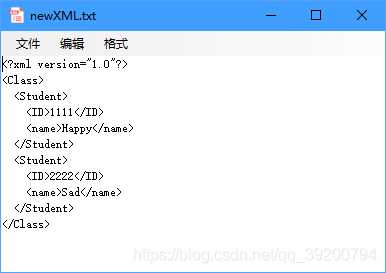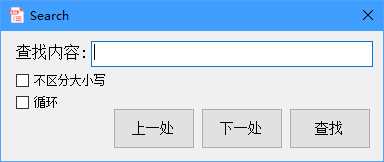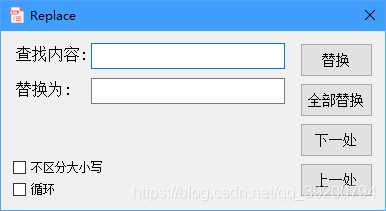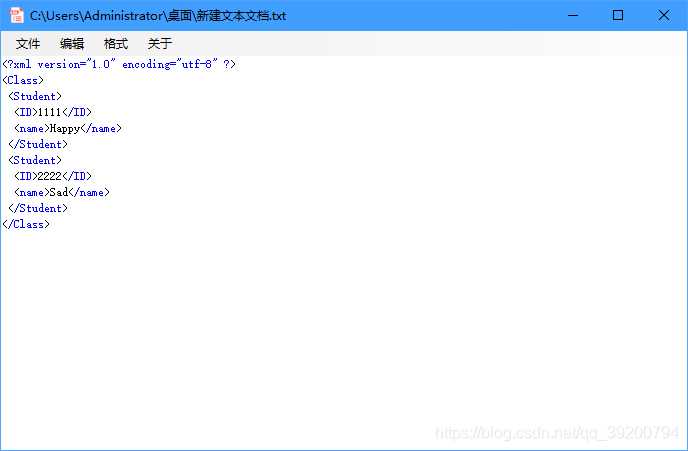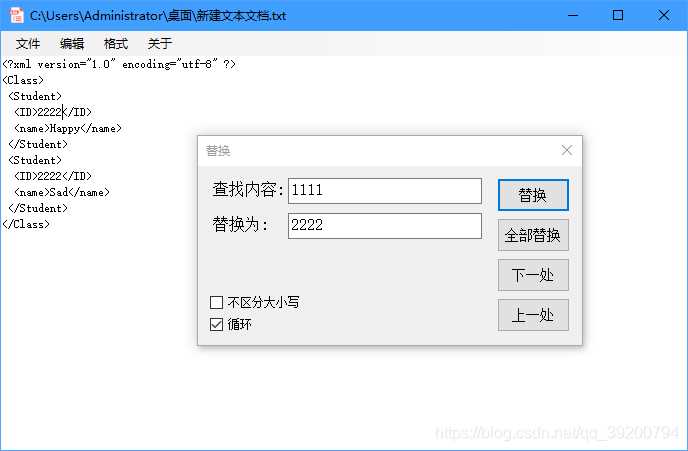本程序的主要目的是便于阅读XML文件.在网上复制一些XML文本时,常常出现格式错误,更有甚者,整个文本就一行,一行有几百个字符.这些奇奇怪怪的格式大大增加了理解难度,本程序将模仿记事本,提供基础的文件读写,编辑功能,并在此基础上增加了格式对齐和高亮功能.
1 2 3 4 5 6 7 8 9 10 11 <?xml version="1.0" encoding="utf-8" ?> <Class > <Student > <ID > 1111</ID > <name > Happy</name > </Student > <Student > <ID > 2222</ID > <name > Sad</name > </Student > </Class >
主界面分为菜单栏和输入框
新建FileIO.cs,引入命名空间System.IO
1 2 3 4 5 6 7 8 9 10 11 12 13 14 15 16 17 18 19 20 21 22 23 24 25 26 27 28 29 30 31 32 33 34 35 36 37 38 39 40 41 42 43 44 45 46 static class FileIO { public static string ReadFile (string path { if (path == null ) return null ; string line; string s = "" ; StreamReader streamReader = null ; try { streamReader = new StreamReader(path); while ((line = streamReader.ReadLine()) != null ) { s += line + "\n" ; } } catch (Exception ex) { s = null ; } finally { if (streamReader != null ) streamReader.Dispose(); } return s; } public static bool WriteFile (string path,string content { StreamWriter streamWriter = null ; try { streamWriter = new StreamWriter(path); streamWriter.Write(content); } catch (Exception ex) { return false ; } finally { if (streamWriter != null ) streamWriter.Dispose(); } return true ; } }
ReadFile函数根据传入的地址,读取文件内容,WriteFile则负责保存文件,返回的布尔值用于判断是否保存成功.有人可能会对WriteFile里的catch产生疑惑,在catch里直接return了,那finally的代码不就无法执行了吗?实际上在执行return之前,会先把要return的数据保存,然后执行finally里的语句,最后再return刚刚保存的参数.例如我在catch里return a,而a=1,即使我在finally里把a赋值成2,那最后返回的仍然是1.
1 2 3 4 5 6 7 8 9 10 11 12 13 14 15 16 17 18 19 20 21 22 23 24 25 26 27 28 29 30 31 32 33 34 35 36 37 38 39 40 41 42 public bool textHasChanged = true ;public bool wordHasChanged = true ;private char [] word;private char [] text;private bool GetWord (){ if (main.richTextBox1.Text.Length == 0 ) { MessageBox.Show("文本内容为空!" , "错误" , MessageBoxButtons.OK, MessageBoxIcon.Error); return false ; } if (textBox1.Text.Length == 0 ) { MessageBox.Show("查找内容为空!" , "错误" , MessageBoxButtons.OK, MessageBoxIcon.Error); return false ; } if (textHasChanged) { if (checkBox1.Checked) { text = main.richTextBox1.Text.ToLower().ToCharArray(); } else { text = main.richTextBox1.Text.ToCharArray(); } textHasChanged = false ; } if (wordHasChanged) { if (checkBox1.Checked) { word = textBox1.Text.ToLower().ToCharArray(); } else { word = textBox1.Text.ToCharArray(); } wordHasChanged = false ; } return true ; }
首先定义char数组word和text,分别表示需要查找的内容和全部文本,使用ToCharArray()将string转化成char数组,在实际使用中,常常会连续使用多次查找功能,如果每次查找时都要转换以下,会增大系统开销,因此需要设定布尔变量来表示字符串内容是否被修改,仅当用户手动修改了word或者text内容时才重新转换.
1 2 3 4 5 6 7 8 9 10 11 12 13 14 15 16 17 18 19 20 21 22 23 24 25 26 27 28 29 30 31 32 33 34 35 36 37 38 39 40 41 42 43 private void button2_Click (object sender, EventArgs e{ if (!GetWord()) return ; int i, j; bool flag; if (checkBox1.Checked) { flag = main.richTextBox1.SelectedText.ToLower().Equals(textBox1.Text.ToLower()); } else { flag = main.richTextBox1.SelectedText.Equals(textBox1.Text); } if (flag) { i = main.richTextBox1.SelectionStart + main.richTextBox1.SelectionLength; } else { i = main.richTextBox1.SelectionStart; } if (i == text.Length) i = 0 ; int maxSearchLength = text.Length; int alreadySearchLength = 0 ; while (i < text.Length && alreadySearchLength <= maxSearchLength) { j = 0 ; while (i + j < text.Length && text[i + j] == word[j]) { j++; if (j == word.Length) { main.richTextBox1.Select(i, j); main.Focus(); return ; } } i += j + 1 ; alreadySearchLength += j + 1 ; if (i >= text.Length && checkBox2.Checked) i = 0 ; } MessageBox.Show("未找到!" , "查找结果" , MessageBoxButtons.OK, MessageBoxIcon.None); }
查找之前使用Getword()来获取最新的char数组,此时还要考虑一种情况,假设用户需要查找"abc",并且用户当前已经选中"abc",就需要将起始位置设置为光标位置的后3格.同时如果用户勾选了"循环",则变量 i 超出文本长度时,需要将它设置为0,但是这又会引起另一个问题:死循环.为了防止出现死循环,可以设置一个变量alreadySearchLength,这个变量记录已经查找过的字符串长度,当这个变量超过文本长度时,说明已经遍历了全部字符,则退出循环.
1 2 3 4 5 6 7 8 9 10 11 12 13 14 15 16 17 18 19 20 21 22 23 24 25 26 27 private void button3_Click (object sender, EventArgs e{ if (!GetWord()) return ; int i = main.richTextBox1.SelectionStart,j; if (i == 0 && checkBox2.Checked) i = text.Length - 1 ; if (i == text.Length) i = text.Length - 1 ; int maxSearchLength = text.Length; int alreadySearchLength = 0 ; while (i >= 0 && alreadySearchLength <= maxSearchLength) { j = 0 ; while (i - j >= 0 && text[i - j] == word[word.Length - 1 - j]) { j++; if (j == word.Length) { main.richTextBox1.Select(i - j + 1 , j); main.Focus(); return ; } } i -= j + 1 ; alreadySearchLength += j + 1 ; if (i <= 0 && checkBox2.Checked) i = text.Length - 1 ; } MessageBox.Show("未找到!" , "查找结果" , MessageBoxButtons.OK, MessageBoxIcon.None); }
1 2 3 4 5 6 7 8 9 10 11 12 13 14 15 16 17 18 19 20 21 22 23 24 25 26 27 28 29 30 31 32 33 34 35 36 37 38 39 40 41 42 43 44 45 46 47 48 49 50 51 52 53 54 55 56 57 58 59 private void button1_Click (object sender, EventArgs e{ if (checkBox1.Checked) { if (main.richTextBox1.SelectedText.ToLower().Equals(textBox1.Text.ToLower())) { int position = main.richTextBox1.SelectionStart + textBox2.Text.Length; ReplaceWord(main.richTextBox1.SelectionStart, main.richTextBox1.SelectionLength); main.richTextBox1.Select(position, 0 ); int start = SearchNext(); if (start >= 0 ) { main.richTextBox1.Select(start, textBox1.Text.Length); } main.Focus(); } else { int start = SearchNext(); if (start < 0 ) { ShowNotFoundDialog(); } else { main.richTextBox1.Select(start, textBox1.Text.Length); main.Focus(); } } } else { if (main.richTextBox1.SelectedText.Equals(textBox1.Text)) { int position = main.richTextBox1.SelectionStart + textBox2.Text.Length; ReplaceWord(main.richTextBox1.SelectionStart, main.richTextBox1.SelectionLength); main.richTextBox1.Select(position, 0 ); int start = SearchNext(); if (start >= 0 ) { main.richTextBox1.Select(start, textBox1.Text.Length); } main.Focus(); } else { int start = SearchNext(); if (start < 0 ) { ShowNotFoundDialog(); } else { main.richTextBox1.Select(start, textBox1.Text.Length); main.Focus(); } } } }
替换比起查找较为复杂,首先是判断当前选中字符串是否就是要替换的内容,如果是,替换当前选中的文本,并选中下一个出现的位置;如果不是,直接选中下一个出现的位置.替换是利用字符串截取功能实现的,因此在替换前需要先保存光标位置,替换后再重设光标位置.
对齐可以使用C#自带的XmlTextWriter来实现,注意命名空间为System.Xml
1 2 3 4 5 6 7 8 9 10 11 12 13 14 15 16 17 18 19 20 21 22 23 24 25 26 if (richTextBox1.Text.Trim().Equals("" )){ MessageBox.Show("内容为空." , "对齐" ); return ; } try { XmlDocument document = new XmlDocument(); document.LoadXml(richTextBox1.Text); MemoryStream memoryStream = new MemoryStream(); XmlTextWriter writer = new XmlTextWriter(memoryStream, null ) { Formatting = Formatting.Indented }; document.Save(writer); StreamReader streamReader = new StreamReader(memoryStream); memoryStream.Position = 0 ; string xmlString = streamReader.ReadToEnd(); streamReader.Close(); memoryStream.Close(); richTextBox1.Text = xmlString; } catch (Exception ex){ MessageBox.Show(ex.Message); }
为了实现快捷打开文本文件,需要程序读取启动参数并在启动后立即打开参数指定的文件
1 2 3 4 5 6 7 8 9 10 11 12 13 14 15 16 17 18 19 20 21 22 23 24 25 26 27 28 29 30 31 public Form1 (string [] args{ InitializeComponent(); if (args.Length != 0 ) { filePath = args[0 ]; if (!filePath.EndsWith(".txt" )) { switch (MessageBox.Show("XML Reader仅支持文本文件,是否以文本形式打开" + filePath + "?" , "XML Reader" , MessageBoxButtons.YesNoCancel, MessageBoxIcon.None)) { case DialogResult.OK: break ; case DialogResult.No: filePath = null ; return ; case DialogResult.Cancel: System.Environment.Exit(0 ); break ; } } string content = FileIO.ReadFile(filePath); if (content == null ) { filePath = null ; } else { LoadXML(content); } } }
注意string[] args并不是自动生成的,而是我手动加上去的,首先在程序入口点Program.Main里获取args,然后再传递给主窗体
1 2 3 4 5 6 7 8 9 10 11 12 13 static class Program { [STAThread ] static void Main (string [] args { Application.EnableVisualStyles(); Application.SetCompatibleTextRenderingDefault(false ); Application.Run(new Form1(args)); } }
当用户手动拖入某个文件时,快捷打开该文件
1 2 richTextBox1.AllowDrop = true ; richTextBox1.DragDrop += new DragEventHandler(richTextBox1_DragDrop);
改写DragDrop函数
1 2 3 4 5 6 7 8 9 10 11 12 13 14 15 16 17 18 19 20 21 22 23 24 25 26 27 28 29 30 31 32 33 34 35 36 37 private void richTextBox1_DragDrop (object sender, DragEventArgs e{ string [] files = (string [])e.Data.GetData(DataFormats.FileDrop); if (files.Length == 0 ) return ; string file = files[0 ]; if (Path.GetExtension(file).Equals(".txt" )) { string s = FileIO.ReadFile(file); if (s == null ) { MessageBox.Show("读取失败." , "XML Reader" , MessageBoxButtons.OK, MessageBoxIcon.Information); return ; } else { if (!isSaved) { DialogResult result = MessageBox.Show("你想将更改保存到" + Text + "吗?" , "XML Reader" , MessageBoxButtons.YesNoCancel, MessageBoxIcon.None); switch (result) { case DialogResult.OK: 保存ToolStripMenuItem_Click(null , null ); break ; case DialogResult.No: break ; case DialogResult.Cancel: return ; } } LoadXML(s); } } else { MessageBox.Show("该类型的文件不被支持." , "XML Reader" ); } }